DP-203: Data Engineering on Microsoft Azure
Which Azure Data Platform technology is commonly used to process data in an ELT framework?
Azure Data Factory
Azure Databricks
Azure Data Lake
Answer is Azure Data Factory
Azure Data Factory (ADF) is a cloud integration service that orchestrates that movement of data between various data stores. Azure Databricks adds additional capabilities to Apache Spark including fully managed Spark clusters and an interactive workspace. Azure Data Lake storage is a Hadoop-compatible data repository that can store any size or type of data.
You are designing an HDInsight/Hadoop cluster solution that uses Azure Data Lake Gen1 Storage.
The solution requires POSIX permissions and enables diagnostics logging for auditing.
You need to recommend solutions that optimize storage.
Proposed Solution: Ensure that files stored are larger than 250MB.
Does the solution meet the goal?
Yes
No
Answer is Yes
Depending on what services and workloads are using the data, a good size to consider for files is 256 MB or greater. If the file sizes cannot be batched when landing in Data Lake Storage Gen1, you can have a separate compaction job that combines these files into larger ones.
Note: POSIX permissions and auditing in Data Lake Storage Gen1 comes with an overhead that becomes apparent when working with numerous small files. As a best practice, you must batch your data into larger files versus writing thousands or millions of small files to Data Lake Storage Gen1.
Avoiding small file sizes can have multiple benefits, such as:
- Lowering the authentication checks across multiple files
- Reduced open file connections
- Faster copying/replication
- Fewer files to process when updating Data Lake Storage Gen1 POSIX permissions
Reference:
https://docs.microsoft.com/en-us/azure/data-lake-store/data-lake-store-best-practices
You are designing an HDInsight/Hadoop cluster solution that uses Azure Data Lake Gen1 Storage.
The solution requires POSIX permissions and enables diagnostics logging for auditing.
You need to recommend solutions that optimize storage.
Proposed Solution: Implement compaction jobs to combine small files into larger files.
Does the solution meet the goal?
Yes
No
Answer is Yes
Depending on what services and workloads are using the data, a good size to consider for files is 256 MB or greater. If the file sizes cannot be batched when landing in Data Lake Storage Gen1, you can have a separate compaction job that combines these files into larger ones.
Note: POSIX permissions and auditing in Data Lake Storage Gen1 comes with an overhead that becomes apparent when working with numerous small files. As a best practice, you must batch your data into larger files versus writing thousands or millions of small files to Data Lake Storage Gen1. Avoiding small file sizes can have multiple benefits, such as:
- Lowering the authentication checks across multiple files
- Reduced open file connections
- Faster copying/replication
- Fewer files to process when updating Data Lake Storage Gen1 POSIX permissions
Reference:
https://docs.microsoft.com/en-us/azure/data-lake-store/data-lake-store-best-practices
You are designing an HDInsight/Hadoop cluster solution that uses Azure Data Lake Gen1 Storage.
The solution requires POSIX permissions and enables diagnostics logging for auditing.
You need to recommend solutions that optimize storage.
Proposed Solution: Ensure that files stored are smaller than 250MB.
Does the solution meet the goal?
Yes
No
Answer is No
Ensure that files stored are larger, not smaller than 250MB.
You can have a separate compaction job that combines these files into larger ones.
Note: The file POSIX permissions and auditing in Data Lake Storage Gen1 comes with an overhead that becomes apparent when working with numerous small files. As a best practice, you must batch your data into larger files versus writing thousands or millions of small files to Data Lake Storage Gen1. Avoiding small file sizes can have multiple benefits, such as:
- Lowering the authentication checks across multiple files
- Reduced open file connections
- Faster copying/replication
- Fewer files to process when updating Data Lake Storage Gen1 POSIX permissions
Reference:
https://docs.microsoft.com/en-us/azure/data-lake-store/data-lake-store-best-practices
You are designing an Azure SQL Database that will use elastic pools. You plan to store data about customers in a table. Each record uses a value for CustomerID.
You need to recommend a strategy to partition data based on values in CustomerID.
Proposed Solution: Separate data into customer regions by using vertical partitioning.
Does the solution meet the goal?
Yes
No
Answer is
Vertical partitioning is used for cross-database queries. Instead we should use Horizontal Partitioning, which also is called charding.
Customer scenarios for elastic query are characterized by the following topologies:
Vertical partitioning - Cross-database queries (Topology 1): The data is partitioned vertically between a number of databases in a data tier. Typically, different sets of tables reside on different databases. That means that the schema is different on different databases. For instance, all tables for inventory are on one database while all accounting-related tables are on a second database. Common use cases with this topology require one to query across or to compile reports across tables in several databases.
Horizontal Partitioning - Sharding (Topology 2): Data is partitioned horizontally to distribute rows across a scaled out data tier. With this approach, the schema is identical on all participating databases. This approach is also called “sharding”. Sharding can be performed and managed using (1) the elastic database tools libraries or (2) self-sharding. An elastic query is used to query or compile reports across many shards. Shards are typically databases within an elastic pool. You can think of elastic query as an efficient way for querying all databases of elastic pool at once, as long as databases share the common schema.
Reference :
https://docs.microsoft.com/en-us/azure/architecture/best-practices/data-partitioning
https://docs.microsoft.com/en-us/azure/sql-database/sql-database-elastic-query-overview
You are designing an Azure SQL Database that will use elastic pools. You plan to store data about customers in a table. Each record uses a value for CustomerID.
You need to recommend a strategy to partition data based on values in CustomerID.
Proposed Solution: Separate data into customer regions by using horizontal partitioning.
Does the solution meet the goal?
Yes
No
Answer is
We should use Horizontal Partitioning through Sharding, not divide through regions.
Note: Horizontal Partitioning - Sharding: Data is partitioned horizontally to distribute rows across a scaled out data tier. With this approach, the schema is identical on all participating databases. This approach is also called sharding. Sharding can be performed and managed using (1) the elastic database tools libraries or
(2) self-sharding. An elastic query is used to query or compile reports across many shards.
Horizontal partitioning splits one or more tables by row, usually within a single instance of a schema and a database server.
Sharding goes beyond this: it partitions the problematic table(s) in the same way, but it does this across potentially multiple instances of the schema. The obvious advantage would be that search load for the large partitioned table can now be split across multiple servers (logical or physical), not just multiple indexes on the same logical server.
Reference:
https://docs.microsoft.com/en-us/azure/sql-database/sql-database-elastic-query-overview
https://en.wikipedia.org/wiki/Shard_(database_architecture)#Shards_compared_to_horizontal_partitioning
You are designing an Azure SQL Database that will use elastic pools. You plan to store data about customers in a table. Each record uses a value for CustomerID.
You need to recommend a strategy to partition data based on values in CustomerID.
Proposed Solution: Separate data into shards by using horizontal partitioning.
Does the solution meet the goal?
Yes
No
Answer is Yes
Horizontal Partitioning - Sharding: Data is partitioned horizontally to distribute rows across a scaled out data tier. With this approach, the schema is identical on all participating databases. This approach is also called sharding. Sharding can be performed and managed using (1) the elastic database tools libraries or (2) self- sharding. An elastic query is used to query or compile reports across many shards.
Reference:
https://docs.microsoft.com/en-us/azure/sql-database/sql-database-elastic-query-overview
You are designing a data processing solution that will run as a Spark job on an HDInsight cluster. The solution will be used to provide near real-time information about online ordering for a retailer.
The solution must include a page on the company intranet that displays summary information.
The summary information page must meet the following requirements:
- Display a summary of sales to date grouped by product categories, price range, and review scope.
- Display sales summary information including total sales, sales as compared to one day ago and sales as compared to one year ago.
- Reflect information for new orders as quickly as possible.
You need to recommend a design for the solution.
What should you recommend?
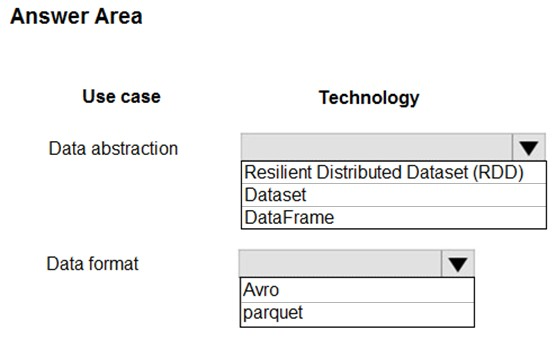
Box 1: DataFrame
Best choice in most situations.
Provides query optimization through Catalyst.
Whole-stage code generation.
Direct memory access.
Low garbage collection (GC) overhead.
Not as developer-friendly as DataSets, as there are no compile-time checks or domain object programming.
Box 2: parquet
The best format for performance is parquet with snappy compression, which is the default in Spark 2.x. Parquet stores data in columnar format, and is highly optimized in Spark.
Incorrect Answers:
DataSets
Good in complex ETL pipelines where the performance impact is acceptable.
Not good in aggregations where the performance impact can be considerable.
RDDs
You do not need to use RDDs, unless you need to build a new custom RDD.
No query optimization through Catalyst.
No whole-stage code generation.
High GC overhead.
Reference:
https://docs.microsoft.com/en-us/azure/hdinsight/spark/apache-spark-perf
You are evaluating data storage solutions to support a new application.
You need to recommend a data storage solution that represents data by using nodes and relationships in graph structures.
Which data storage solution should you recommend?
Blob Storage
Azure Cosmos DB
Azure Data Lake Store
HDInsight
Answer is Azure Cosmos DB
For large graphs with lots of entities and relationships, you can perform very complex analyses very quickly. Many graph databases provide a query language that you can use to traverse a network of relationships efficiently.
Relevant Azure service: Cosmos DB
Reference:
https://docs.microsoft.com/en-us/azure/architecture/guide/technology-choices/data-store-overview
You are designing a data processing solution that will implement the lambda architecture pattern. The solution will use Spark running on HDInsight for data processing.
You need to recommend a data storage technology for the solution.
Which two technologies should you recommend?
Azure Cosmos DB
Azure Service Bus
Azure Storage Queue
Apache Cassandra
Kafka HDInsight
Answers are;
for batch processing - cosmos DB
for Stream processing - Kafka HDinsight
To implement a lambda architecture on Azure, you can combine the following technologies to accelerate real-time big data analytics:
- Azure Cosmos DB, the industry's first globally distributed, multi-model database service.
- Apache Spark for Azure HDInsight, a processing framework that runs large-scale data analytics applications
Azure Cosmos DB change feed, which streams new data to the batch layer for HDInsight to process
- The Spark to Azure Cosmos DB Connector
E: You can use Apache Spark to stream data into or out of Apache Kafka on HDInsight using DStreams.
Reference:
https://docs.microsoft.com/en-us/azure/cosmos-db/lambda-architecture