PL-300: Microsoft Power BI Data Analyst
Which of the following is a benefit of incremental refresh?
Faster refresh times
More reliable
Reduced resource usage
All of the above
Answer is All of the above
Incremental Refresh is the process of reloading only the part of a dataset that may change over time and adding it to the rest of the data set that no longer changes, which includes all 3 of these benefits.
If you wanted to implement incremental refresh for your company data, which of the following data sources must be avoided as it doesn't support query folding?
Relational Databases
Flat files
SharePoint Lists
Azure Active Directory
Answer is Flat files
Query folding is the ability for Power Query to generate a single query statement to retrieve and transform source data to improve the efficiency of the Power Query engines. Unfortunately, flat files do not support query folding.
You have a Microsoft Excel workbook that contains two tables.
From Power BI, you create a dashboard that displays data from the tables.
You update the tables each day.
You need to ensure that the visualizations in the dashboard are updated daily.
Which three actions should you perform in sequence?
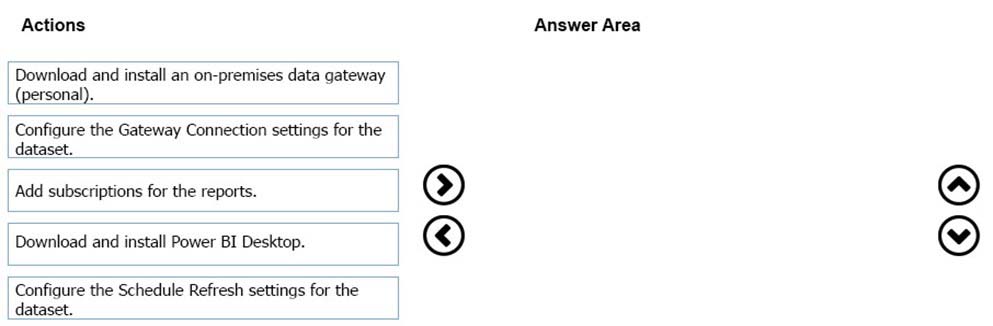
- Dashboards you can just create in Power Bi Services (Online)
- This means Power BI Desktop was already installed as well as report supscriptions were already made
Based on that assumptions, correct anwser is;
1. Download ad install an on-premises data gateway (Personal Mode), as this is the only gateway you can choose based on the task given option
2. Configure the Gateway Connections settings for the dataset
3. Configure the Schedule Refresh settings for the dataset
References:
https://docs.microsoft.com/en-us/power-bi/refresh-scheduled-refresh
You have a Power BI dashboard that displays different visualizations of company sales.
You enable Q&A on the dashboard.
You need to provide users with sample questions that they can ask when using Q&A.
Which settings should you modify form the Power BI Settings?
Subscriptions
Workbooks
Dashboards
Datasets
Answer is Datasets
You modify the dataset to allow featured questions to show as suggested Q&As.
References:
https://docs.microsoft.com/en-us/power-bi/service-q-and-a-create-featured-questions
A data analyst publishes several Power BI visualizations to a blog.
You discover that some of the visualizations contain data that is considered private by your company.
You need to prevent the visualizations from being published to the blog.
What should you do?
From the Power BI Admin portal, disable the Publish to web setting.
From the Power BI settings, delete the embedded codes.
From the Power BI Admin portal, disable the Share content with external users setting.
From the dashboard settings, modify the Share dashboard settings.
Answer is From the Power BI settings, delete the embedded codes.
Once you create a Publish to web embed code, you can manage your codes from the Settings menu in Power BI. Managing embed codes includes the ability to remove the destination visual or report for a code (rendering the embed code unusable), or getting the embed code.
References:
https://docs.microsoft.com/en-us/power-bi/service-publish-to-web
You have an app workspace that contains two datasets named dataset1 and dataset2. Dataset1 connects to a Microsoft Azure SQL database. Dataset2 connects to a Microsoft Excel file stored in Microsoft OneDrive for Business.
You create a report named Report1 that uses dataset1.
You pin Report1 to a dashboard named Dashboard1.
You publish the app workspace to all the users in your organization.
You need to delete dataset2 from the app workspace.
What should you do first?
Delete Dashboard1.
Delete Report1.
Unpublish the app.
Configure the refresh settings for Dataset2.
Answer is Unpublish the app.
Dataset1 and Dataset2 are both contained in the app, therefore for you to be able to delete dataset2 you need to first unpublish the app , delete the unwanted dataset and then republish the app.
Which function will tell you the logged on username in the Power BI Service?
LOOKUPVALUE()
USERPRINCIPALNAME()
USEROBJECTID()
Answer is USERPRINCIPALNAME()
Where can you test RLS by using different security roles?
Power BI Desktop only
Power BI Service only
Both Power BI Desktop and Power BI Service
Answer is Both Power BI Desktop and Power BI Service
You have four sales regions. Each region has multiple sales managers.
You implement row-level security (RLS) in a data model. You assign the relevant distribution lists to each role.
You have sales reports that enable analysis by region. The sales managers can view the sales records of their region. The sales managers are prevented from viewing records from other regions.
A sales manager changes to a different region.
You need to ensure that the sales manager can see the correct sales data.
What should you do?
Change the Microsoft Power BI license type of the sales manager.
From Microsoft Power BI Desktop, edit the Row-Level Security setting for the reports.
Request that the sales manager be added to the correct Azure Active Directory group.
Manage the permissions of the underlying dataset.
Answer is Request that the sales manager be added to the correct Azure Active Directory group.
Using AD Security Groups, you no longer need to maintain a long list of users.
All that you will need to do is to put in the AD Security group with the required permissions and Power BI will do the REST! This means a small and simple security file with the permissions and AD Security group.
Note: Configure role mappings
Once published to Power BI, you must map members to dataset roles.
Members can be user accounts or security groups. Whenever possible, we recommend you map security groups to dataset roles. It involves managing security group memberships in Azure Active Directory. Possibly, it delegates the task to your network administrators.
Reference:
https://www.fourmoo.com/2018/02/20/dynamic-row-level-security-is-easy-with-active-directory-security-groups/
https://docs.microsoft.com/en-us/power-bi/guidance/rls-guidance
You have a Microsoft Power BI data model that contains three tables named Orders, Date, and City. There is a one-to-many relationship between Date and Orders and between City and Orders.
The model contains two row-level security (RLS) roles named Role1 and Role2. Role1 contains the following filter.
City[State Province] = "Kentucky"
Role2 contains the following filter.
Date[Calendar Year] = 2020
If a user is a member of both Role1 and Role2, what data will they see in a report that uses the model?
The user will see data for which the State Province value is Kentucky and the Calendar Year is 2020.
The user will see data for which the State Province value is Kentucky or the Calendar Year is 2020.
The user will see only data for which the State Province value is Kentucky.
The user will receive an error and will not be able to see the data in the report.
Answer is The user will see data for which the State Province value is Kentucky and the Calendar Year is 2020.
When a report user is assigned to multiple roles, RLS filters become additive. It means report users can see table rows that represent the union of those filters.
Reference:
https://docs.microsoft.com/en-us/power-bi/guidance/rls-guidance