PL-300: Microsoft Power BI Data Analyst
You are building a dataset from a JSON file that contains an array of documents.
You need to import attributes as columns from all the documents in the JSON file. The solution must ensure that date attributes can be used as date hierarchies in Microsoft Power BI reports.
Which three actions should you perform in sequence?

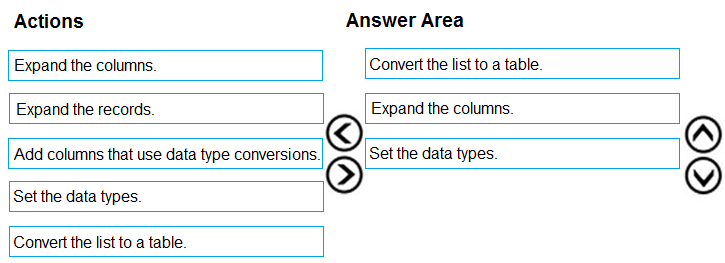
Reference:
https://www.mssqltips.com/sqlservertip/4621/using-power-bi-with-json-data-sources-and-files/
Your company has employees in 10 states.
The company recently decided to associate each state to one of the following three regions: East, West, and North.
You have a data model that contains employee information by state. The model does NOT include region information.
You have a report that shows the employees by state.
You need to view the employees by region as quickly as possible.
What should you do?
Create a new aggregation that summarizes by employee.
Create a new group on the state column and set the Group type to List.
Create a new group on the state column and set the Group type to Bin.
Create a new aggregation that summarizes by state.
Answer is Create a new group on the state column and set the Group type to List.
List is used to create string groups. Bin is used to create numeric groups.
You are enhancing a Power BI model that has DAX calculations.
You need to create a measure that returns the year-to-date total sales from the same date of the previous calendar year.
Which DAX functions should you use?

Answer is CALCULATE - DATESBETWEEN
Reference:
https://www.kasperonbi.com/get-the-ytd-of-the-same-period-last-year/
You have a Power BI tenant.
You have reports that use financial datasets and are exported as PDF files.
You need to ensure that the reports are encrypted.
What should you implement?
dataset certifications
row-level security (RLS)
sensitivity labels
Microsoft Intune policies
Answer is sensitivity labels
General availability of sensitivity labels in Power BI.
Microsoft Information Protection sensitivity labels provide a simple way for your users to classify critical content in Power BI without compromising productivity or the ability to collaborate. Sensitivity labels can be applied on datasets, reports, dashboards, and dataflows. When data is exported from Power BI to Excel, PowerPoint or PDF files, Power BI automatically applies a sensitivity label on the exported file and protects it according to the label's file encryption settings. This way your sensitive data remains protected no matter where it is.
Reference:
https://powerbi.microsoft.com/en-us/blog/announcing-power-bi-data-protection-ga-and-introducing-new-capabilities/
You create a report by using Microsoft Power BI Desktop.
The report uses data from a Microsoft SQL Server Analysis Services (SSAS) cube located on your company's internal network.
You plan to publish the report to the Power BI Service.
What should you implement to ensure that users who consume the report from the Power BI Service have the most up-to-date data from the cube?
a subscription
a scheduled refresh of the dataset
an OData feed
an On-premises data gateway
Answer is an On-premises data gateway
When you've created dynamic reports in Power BI Desktop, you can share them by publishing to your Power BI site. When you publish a Power BI Desktop file with a live connection to a tabular model to your Power BI site, an on-premises data gateway must be installed and configured by an administrator.
Reference:
https://powerbi.microsoft.com/en-us/gateway/
You publish a Microsoft Power BI dataset to powerbi.com. The dataset appends data from an on-premises Oracle database and an Azure SQL database by using one query.
You have admin access to the workspace and permission to use an existing On-premises data gateway for which the Oracle data source is already configured.
You need to ensure that the data is updated every morning. The solution must minimize configuration effort.
Which two actions should you perform when you configure scheduled refresh?
Configure the dataset to use the existing On-premises data gateway.
Deploy an On-premises data gateway in personal mode.
Set the refresh frequency to Daily.
Configure the dataset to use the personal gateway.
Answers are;
Configure the dataset to use the existing On-premises data gateway.
Set the refresh frequency to Daily.
For Power BI users, refreshing data typically means importing data from the original data sources into a dataset, either based on a refresh schedule or on- demand. You can perform multiple dataset refreshes daily, which might be necessary if the underlying source data changes frequently.
Reference:
https://docs.microsoft.com/en-us/power-bi/connect-data/refresh-data
You create a dataset sourced from dozens of flat files in Azure Blob storage. The dataset uses incremental refresh.
From powerbi.com, you deploy the dataset and several related reports to Microsoft Power BI Premium capacity.
You discover that the dataset refresh fails after the refresh runs out of resources.
What is a possible cause of the issue?
Query folding is not occurring.
You selected Only refresh complete periods.
The data type of the column used to partition the data changed.
A filter is missing on the report.
Answer is Query folding is not occurring.
The Power BI service partitions data based on date range. This is what enables only certain partitions to be refreshed incrementally. To make this work, the partition filter conditions are pushed down to the source system by including them in the queries. Using Power Query terminology, this is called query folding. It is not recommended that incremental refresh is used when the required query folding cannot take place.
Reference:
https://powerbi.microsoft.com/en-us/blog/incremental-refresh-query-folding/
Which of the following options allows you to keep reports up to date by automatically refreshing datasets based on a frequency & time of day?
Incremental refresh
Scheduled refresh
Data gateway
Row level security
Answer is Scheduled refresh
Scheduled refresh allows you to keep your Power BI reports up to date by automatically refreshing datasets based on a given frequency & time of day.
What is the main difference between a static role and a bookmark?
Bookmarks filter data out of the model and limit what the audience can access
Roles filter data out of the model and limit what the audience can access
Bookmarks are only available in Power BI Service
Roles are pre-filtered views of a report
Answer is Roles filter data out of the model and limit what the audience can access
Static roles allow you to define filtered views for specific audiences using simple DAX statements; they are not the same as bookmarks or pre-filtered views, as roles filter data out of your model and limit what audiences can access.
Is it possible for a user to be a part of two RLS roles?
Yes, the roles will be combined for the user
Yes, but roles will need to access one at a time
Yes, this is known as dynamic row level security
No
Answer is Yes, the roles will be combined for the user
If a user is part of two roles, the RLS roles are combined for the individual.