PL-300: Microsoft Power BI Data Analyst
You have a custom connector that returns ID, From, To, Subject, Body, and Has Attachments for every email sent during the past year. More than 10 million records are returned.
You build a report analyzing the internal networks of employees based on whom they send emails to.
You need to prevent report recipients from reading the analyzed emails. The solution must minimize the model size.
What should you do?
Implement row-level security (RLS) so that the report recipients can only see results based on the emails they sent.
Remove the Subject and Body columns during the import.
From Model view, set the Subject and Body columns to Hidden.
Answer is Remove the Subject and Body columns during the import.
A, C: Does not reduce the size of the model.
You create a dashboard by using the Microsoft Power BI Service. The dashboard contains a card visual that shows total sales from the current year.
You grant users access to the dashboard by using the Viewer role on the workspace.
A user wants to receive daily notifications of the number shown on the card visual.
You need to automate the notifications.
What should you do?
Create a data alert.
Share the dashboard to the user.
Create a subscription.
Tag the user in a comment.
Answer is Create a subscription.
You can subscribe yourself and your colleagues to the report pages, dashboards, and paginated reports that matter most to you. Power BI e-mail subscriptions allow you to:
- Decide how often you want to receive the emails: daily, weekly, hourly, monthly, or once a day after the initial data refresh.
- Choose the time you want to receive the email, if you choose daily, weekly, hourly, or monthly.
Note: Email subscriptions don't support most custom visuals. The one exception is those custom visuals that have been certified.
Email subscriptions don't support R-powered custom visuals at this time.
Incorrect Answers: A: Set data alerts to notify you when data in your dashboards changes beyond limits you set.
Reference:
https://docs.microsoft.com/en-us/power-bi/collaborate-share/service-report-subscribe
https://docs.microsoft.com/en-us/power-bi/create-reports/service-set-data-alerts
You have a line chart that shows the number of employees in a department over time.
You need to see the total salary costs of the employees when you hover over a data point.
What are two possible ways to achieve this goal?
Add a salary to the tooltips.
Add a salary to the visual filters.
Add salary to the drillthrough fields.
Answes are;
Add a salary to the tooltips.
Add a salary to the visual filters.
In the real exam, if the question asks you to select only one answer, it is A.
A: When a visualization is created, the default tooltip displays the data point's value and category. There are many instances when customizing the tooltip information is useful. Customizing tooltips provides additional context and information for users viewing the visual. Custom tooltips enable you to specify additional data points that display as part of the tooltip.
B: Visual Filter applies to a single visual/tile on a report page. You can only see visual level filters selected visual on the report canvas.
Incorrect Answers:
C: With drill through in Power BI reports, you can create a page in your report that focuses on a specific entity such as a supplier, customer, or manufacturer.
When your report readers use drill through, they right-click a data point in other report pages, and drill through to the focused page to get details that are filtered to that context. You can also create a button that drills through to details when they click it.
Reference:
https://docs.microsoft.com/en-us/power-bi/create-reports/desktop-custom-tooltips
https://technovids.com/power-bi-filters/
You have a report that contains a bar chart and a column chart. The bar chart shows customer count by customer segment. The column chart shows sales by month.
You need to ensure that when a segment is selected in the bar chart, you see which portion of the total sales for the month belongs to the customer segment.
How should the visual interactions be set on the column chart when the bar chart is selected?
no impact
highlight
filter
Answer is highlight
Reference:
https://docs.microsoft.com/en-us/power-bi/create-reports/service-reports-visual-interactions
You have a dataset named Pens that contains the following columns:
- Unit Price
- Quantity Ordered
You need to create a visualization that shows the relationship between Unit Price and Quantity Ordered. The solution must highlight orders that have a similar unit price and ordered quantity.
Which type of visualization and which feature should you use?
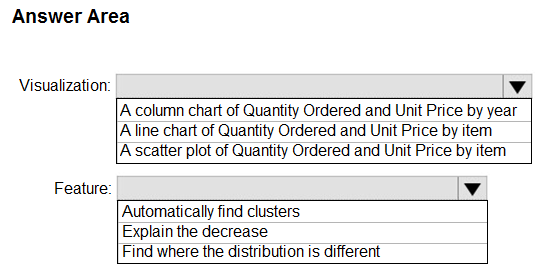
Box 1: A scatter plot.
A scatter chart always has two value axes to show: one set of numerical data along a horizontal axis and another set of numerical values along a vertical axis. The chart displays points at the intersection of an x and y numerical value, combining these values into single data points. Power BI may distribute these data points evenly or unevenly across the horizontal axis. It depends on the data the chart represents.
Box 2: Automatically find clusters
Scatter charts are a great choice to show patterns in large sets of data, for example by showing linear or non-linear trends, clusters, and outliers.
Reference:
https://docs.microsoft.com/en-us/power-bi/visuals/power-bi-visualization-scatter
You need to create a visualization that compares revenue and cost over time.
Which type of visualization should you use?
stacked area chart
donut chart
line chart
waterfall chart
Answer is line chart
A line chart or line graph displays the evolution of one or several numeric variables. Data points are connected by straight line segments. A line chart is often used to visualize a trend in data over intervals of time "a time series" thus the line is often drawn chronologically.
Incorrect Answers:
A: Stacked area charts are not appropriate to study the evolution of each individual group: it is very hard to substract the height of other groups at each time point.
Note: A stacked area chart is the extension of a basic area chart. It displays the evolution of the value of several groups on the same graphic. The values of each group are displayed on top of each other, what allows to check on the same figure the evolution of both the total of a numeric variable, and the importance of each group.
Reference:
https://www.data-to-viz.com/graph/line.html
You have a collection of reports for the HR department of your company.
You need to create a visualization for the HR department that shows a historic employee counts and predicts trends during the next six months.
Which type of visualization should you use?
key influencers
ribbon chart
line chart
scatter chart
Answer is line chart
The best data for forecasting is time series data or uniformly increasing whole numbers. The line chart has to have only one line.
Try forecasting: Try the new forecasting capabilities of Power View today on your own data or with the sample report available as part of the Power BI report samples. To view your own data, upload a workbook with a Power View time series line chart to Power BI for Office 365.
Reference:
https://powerbi.microsoft.com/en-us/blog/introducing-new-forecasting-capabilities-in-power-view-for-office-365
You are developing a sales report that will have multiple pages. Each page will answer a different business question.
You plan to have a menu page that will show all the business questions.
You need to ensure that users can click each business question and be directed to the page where the question is answered. The solution must ensure that the menu page will work when deployed to any workspace.
What should you include on the menu page?
Create a text box for each business question and insert a link.
Create a button for each business question and set the action type to Bookmark.
Create a Power Apps visual that contains a drop-down list. The drop-down list will contain the business questions.
Answer is Create a button for each business question and set the action type to Bookmark.
Reference:
https://docs.microsoft.com/en-us/powerapps/maker/canvas-apps/powerapps-custom-visual
Which of the following is a common use case for scatter charts?
Show changes in values over time
Show patterns in large sets of data
Show comparisons across categories
All of the above
Answer is Show patterns in large sets of data
Common use cases for scatter charts include showing patterns in large sets of data, showing linear & non-linear trends, performing cluser analysis, and identifying outliers.
On which of the following chart types can you add a forecast based on a specific number of periods?
Scatter charts
Line charts
Clustered column charts
All of the above
Answer is Line charts
Only line charts have forecast in the chart analytics options.