PL-300: Microsoft Power BI Data Analyst
You plan to embed multiple visualizations in a public website.
Your Power BI infrastructure contains the visualizations configured as shown in the following table.

Which two visualizations can you embed into the website? Each correct answer presents a complete solution.
Visual 1
Visual 2
Visual 3
Visual 4
Visual 5
Answer is Visual 2 and 4
Not all reports can be published to the web, unsupported scenarios as:
1- R visuals
2- Reports with row-level security (RLS) -> (Visual 1)
3- Reports that connect live to on-premises Analysis Services Tabular (Visual 5)
4- Reports shared with you -> (Visual 3)
References:
https://docs.microsoft.com/en-us/power-bi/service-publish-to-web
You have an app workspace named Retail Store Analysis in the Power BI service.
You need to manage the members that have access to the app workspace using the least amount of administrative effort.
What should you do?
From the Office 365 Admin center, click Users.
From the Power BI Admin portal, click Tenant settings.
From the Power BI Admin portal, click Usage metrics.
From the Office 365 Admin center, click Groups.
Answer is From the Office 365 Admin center, click Groups.
References:
https://docs.microsoft.com/en-us/power-bi/service-manage-app-workspace-in-power-bi-and-office-365
Your organization has a Microsoft Office 365 subscription.
When the users attempt to access the Power BI Service, they receive the error message shown in the exhibit.
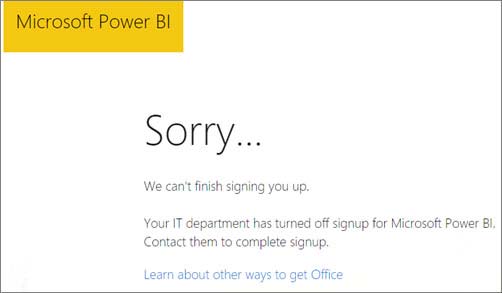
You need to ensure that all the users can access the Power BI service.
What should you do first?
From the properties of each dashboard, modify the Share dashboard settings.
From Microsoft Azure PowerShell, run the Set-MsolDomain cmdlet.
Instruct each user to install Microsoft Office 2016.
From Microsoft Azure PowerShell, run the Set-MsolCompanySettings cmdlet.
From Power BI Admin portal, modify the Tenant settings.
F. From the Microsoft Azure Active Directory admin center, assign a Power BI (free) license to each user.
From the Power BI Admin portal, modify the Privacy Settings.
Answer is From Microsoft Azure PowerShell, run the Set-MsolCompanySettings cmdlet.
The Set-MsolCompanySettings cmdlet is used to set company-level configuration settings.
Reference:
https://docs.microsoft.com/en-us/powershell/module/msonline/set-msolcompanysettings?view=azureadps-1.0
Your company plans to use Power BI for 20 users in the sales department. The users will perform the following tasks:
- Access a published Power BI app.
- Modify reports in an app workspace.
- Share dashboards created in My Workspace.
You need to identify which Power BI licenses are required for the tasks. The solution must use the Power BI (free) license, whenever possible.
Which license should you identify for each task?
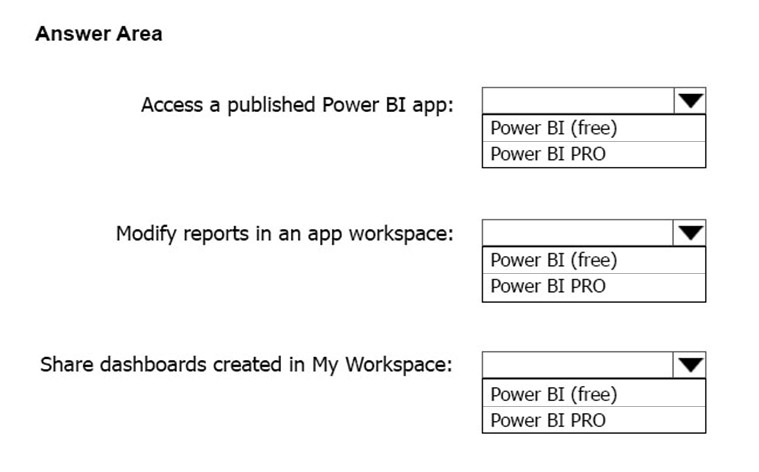
Answer is Free - Pro - Pro
References:
https://docs.microsoft.com/en-us/power-bi/service-create-distribute-apps
https://docs.microsoft.com/en-us/power-bi/service-collaborate-power-bi-workspace
You have a Microsoft SharePoint Online site named Sales.
Your company has 1,000 sales users. All the sales users can access Sales.
You create a report in an app workspace in the Power BI service. You embed the report into a page on the Sales site by using the Power BI web part.
You need to ensure that all the sales users can view the report from the Sales site.
What should you do?
Configure the Portal Site Connection for the Sales site.
Enable anonymous access for the Sales site.
Configure the app workspace for Premium capacity.
Disable the Embed content in apps setting from the Tenant settings in Power BI.
Answer is Configure the app workspace for Premium capacity.
In this instance Power BI Premium is nearly twice cheaper than Pro licenses for 1000 users.
With Power BI Pro, users are licensed individually and participate fully in the use of Power BI – both the creation of content and the consumption. All Pro users can connect to hundreds of data sources on-premises and in the cloud, create interactive reports and 360-degree dashboards, share that content with other Pro users, and consume content shared by others.
With Power BI Premium, you are licensing capacity for your content rather than licensing all users of that content. Content (datasets, dashboards, and reports) is stored in Premium and can then be viewed by as many users as you want, without additional per-user costs. These users can only view content, not create it. Viewing includes looking at dashboards and reports on the web, in our mobile apps, or embedded in your organization’s portals or apps. The creators of content in Premium still need their own Pro licenses.
References:
https://docs.microsoft.com/en-us/power-bi/service-embed-report-spo
You plan to deploy a Power BI app workspace that will be viewed by 10,000 users.
You need to ensure that dashboard data can be updated every 30 minutes.
What should you do?
Assign each user a Power BI Pro license.
Store the dataset in Microsoft Azure Storage that uses the Premium storage tier.
Create the app workspace by using an account that is assigned a Power BI Pro license.
Configure the app workspace for Premium capacity.
Answer is Configure the app workspace for Premium capacity.
With pro you can only refresh data 8 time a day while with premium its 48 time which is every 30 minutes
Reference:
https://docs.microsoft.com/en-gb/power-bi/service-premium-what-is
You create an app workspace named Wingtip Sales. Wingtip Sales is configured as shown in the following exhibit.

Use the drop-down menus to select the answer choice that completes each statement based on the information presented in the graphic.

Answers are;
Add other users as members
Purchase Power BI Premium
Free users can't access other app workspaces but only if the workspace is backed up by a premium license.
References:
https://docs.microsoft.com/en-us/power-bi/collaborate-share/service-new-workspaces
https://docs.microsoft.com/en-us/power-bi/consumer/end-user-license
You open the Power BI Admin portal as shown in the following graphic.
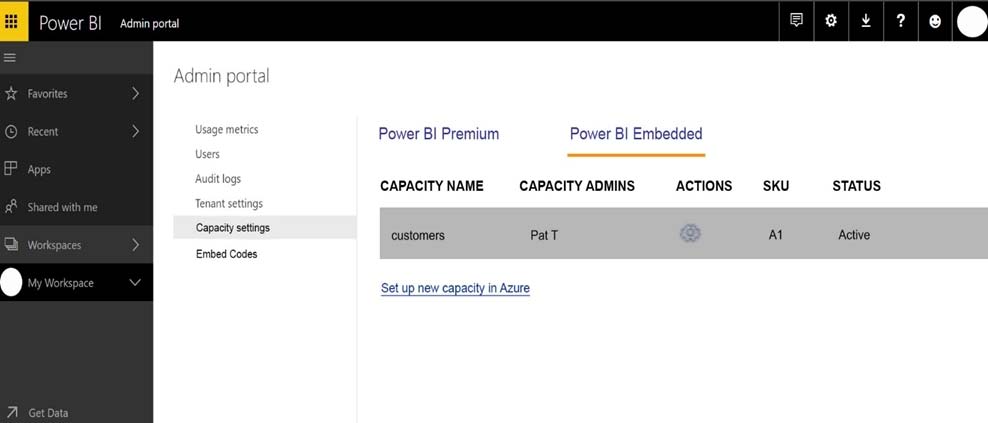
All the app workspaces use the customer's capacity.
Use the drop-down menus to select the answer choice that completes each statement based on the information presented in the graphic.

Answers are;
1) pricing tier from the Azure portal
2) must use the app owns data model
There are 2 options of embedding.
First is internal, via Sharepoint, Teams, Dynamic.. and for this you need Power BI Premium and users need to bi logged in (user owns data).
Second is external, embedding it in custom applications and here users are not required to login or even to have Power BI license. So in this case, app owns data model. On image (Power BI Embedded) option is selected.
Reference:
https://docs.microsoft.com/en-us/power-bi/developer/embedded/embedding
You have a Power BI app named App1. The privacy for the App1 app workspace is set to Private.
A user named User1 reports that App1 does not appear in the My organization AppSource. App1 appears in the My organization AppSource for your account.
You need to ensure that User1 sees App1 from the My organization AppSource.
What should you do?
From the app workspace, click Update app, configure the Access setting, and then click Update app.
From the app workspace, share the dashboard.
From the app workspace settings, add a member.
From the app workspace, click Update app, configure the Content settings, and then click Update app.
Answer is From the app workspace settings, add a member.
All the members of a workspace can automatically see the APP related to this workspace.
So, we should add USER1 as a member is this workspace
In the Power BI service, you create an app workspace that contains several dashboards.
You need to provide a user named user1@contoso.com with the ability to edit and publish dashboards.
What should you do?
Modify the members of the app workspace.
Configure security for the dataset used by the app.
Share the dashboard, and then modify the Access settings of the dashboard.
From the app workspace, click Update app, and then configure the Access settings.
Answer is Modify the members of the app workspace.
Sharing dashboard will no give a user the ability to edit the contains but If you modify his permission to be a Member then he can Create, edit, and delete content in the workspace and Share an item or share an app.
Way 1. Go to app workspace, click the “Access”, add a Member/Contributor.
Way 2. “Update App” -> “Permission” -> specific individual or group -> “check” Allow all users to connect to the apps underlying datasets using the build permission.
Way 3. Share a particular Dashboard/Report to someone -> under Tab “Share”, input email and note, “check” Allow all users to build new contents using underlying datasets.
Way 4. Go to a particular Type of datasets, click the ellipsis, select “Manage permissions” and then edit the Build Permission (Add or Remove).
References:
https://docs.microsoft.com/en-us/power-bi/service-manage-app-workspace-in-power-bi-and-office-365
https://community.powerbi.com/t5/Service/Workspace-Edit-versus-view-permission/td-p/185450