AZ-104: Microsoft Azure Administrator
You have an Azure subscription named Subscription1 that contains an Azure Log Analytics workspace named Workspace1.
You need to view the error from a table named Event.
Which query should you run in Workspace1?
Get-Event Event | where {$_. EventType == "error"}
Event | search "error"
search in (Event)* | where EventType ג€"eq "error"
Get-Event Event | where {$_.EventTye ג€"eq "error"}
Answer is Event | search "error"
Event | search "error" or search in (Event) "error".
This language is called "Kusto", where it uses a data flow model for the tabular expression statement.
It works as Tablename | operator 1 | operator 2
Reference:
https://docs.microsoft.com/en-us/azure/azure-monitor/log-query/search-queries
https://docs.microsoft.com/en-us/azure/azure-monitor/log-query/get-started-portal
https://docs.microsoft.com/en-us/azure/data-explorer/kusto/query/tabularexpressionstatements
https://docs.microsoft.com/en-us/azure/data-explorer/kusto/query/searchoperator
You have an Azure subscription named Subscription1 that contains the resources shown in the following table:
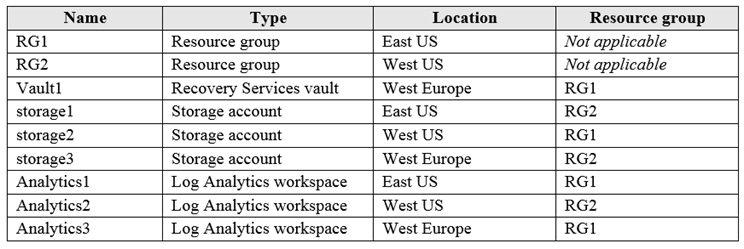
You plan to configure Azure Backup reports for Vault1.
You are configuring the Diagnostics settings for the AzureBackupReports log.
Which storage accounts and which Log Analytics workspaces can you use for the Azure Backup reports of Vault1?
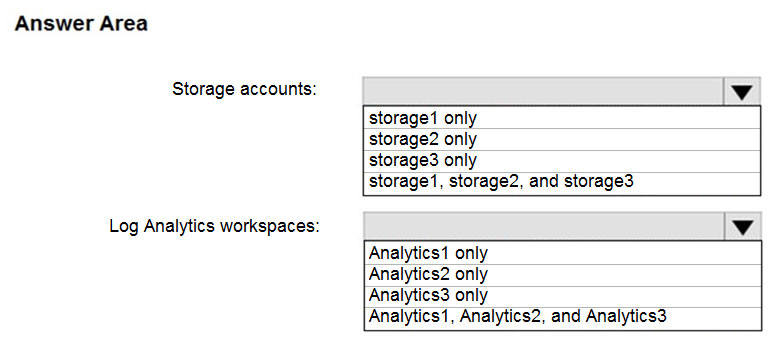
Box 1: storage3 only
Vault1 and storage3 are both in West Europe.
Box 2: Analytics3
Vault1 and Analytics3 are both in West Europe.
Reference:
https://docs.microsoft.com/en-us/azure/backup/backup-azure-configure-reports
You have a pay-as-you-go Azure subscription that contains the virtual machines shown in the following table.
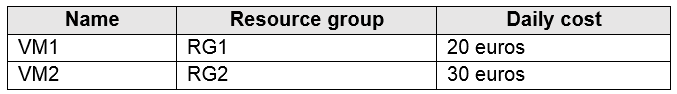
You create the budget shown in the following exhibit.
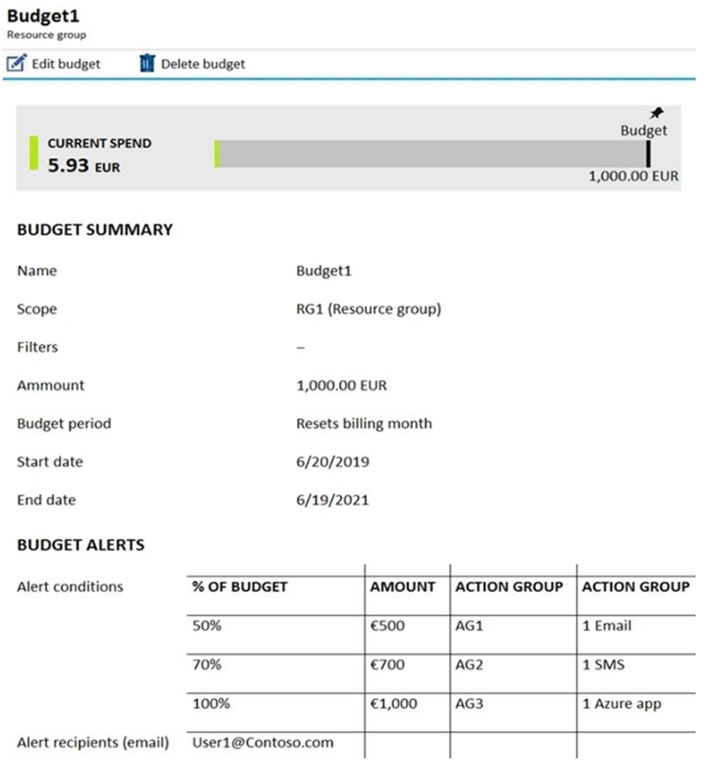
The AG1 action group contains a user named admin@contoso.com only.
Use the drop-down menus to select the answer choice that completes each statement based on the information presented in the graphic.
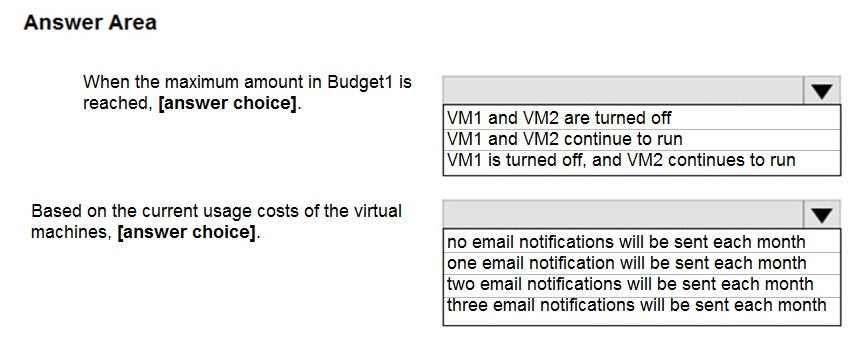
Box 1: VM1 and VM2 continue to run
The Budget’s scope is RG1, so only VM1 will be handled.
When the budget thresholds you've created are exceeded, only notifications are triggered.
To stop resources, you need to setup additional things, none of which are mentioned in the question.
Box 2: one email notification will be sent each month.
Budget alerts have scope in Resource Group RG1, which includes VM1, but not VM2.
VM1 consumes 20 Euro/day, so 20 euros * 30 days = 600 euros.
The 50%, 500 Euro limit, will be reached in 25 days (25*20 = 500), so an email will be sent.
The 70% and 100% alert conditions will not be reached within a month, and they don't trigger email actions anyway, because AG1 action group contains a user.
Credit alerts: Credit alerts are generated automatically at 90% and at 100% of your Azure credit balance. Whenever an alert is generated, it's reflected in cost alerts and in the email sent to the account owners. 90% and 100% will not be reached though.
Reference:
https://docs.microsoft.com/en-us/azure/cost-management-billing/costs/cost-mgt-alerts-monitor-usage-spending
You have an Azure subscription named Subscription1.
In Subscription1, you create an alert rule named Alert1.
The Alert1 action group is configured as shown in the following exhibit.
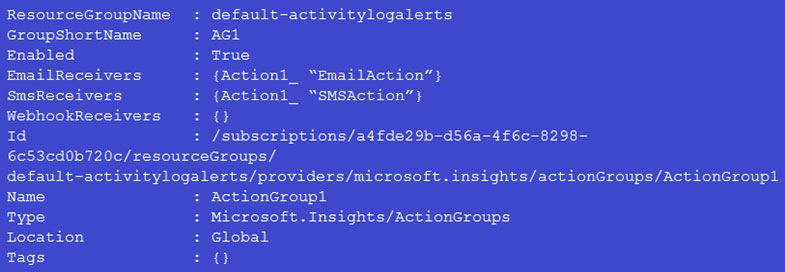
Alert1 alert criteria triggered every minute.
Use the drop-down menus to select the answer choice that completes each statement based on the information presented in the graphic.
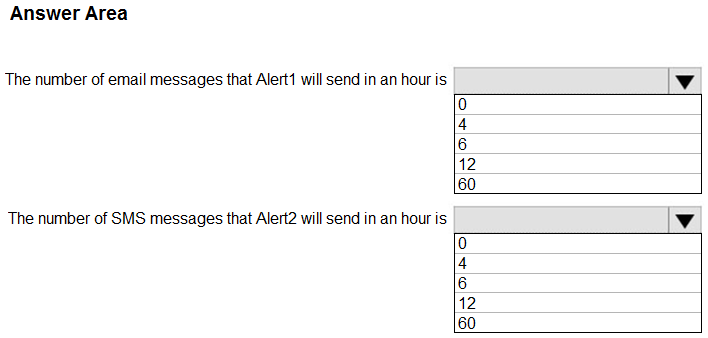
Box 1: 60
One alert per minute will trigger one email per minute.
Box 2: 12 or 0
- If it’s a typo and it means Alert1, then Answer = 12 (60/5 = 12)
- If it is actually Alert2 then Answer = 0
No more than 1 SMS every 5 minutes can be send, which equals 12 per hour (60/5 = 12).
Note: Rate limiting is a suspension of notifications that occurs when too many are sent to a particular phone number, email address or device. Rate limiting ensures that alerts are manageable and actionable.
The rate limit thresholds are:
- SMS: No more than 1 SMS every 5 minutes.
- Voice: No more than 1 Voice call every 5 minutes.
- Email: No more than 100 emails in an hour.
- Other actions are not rate limited.
Reference:
https://docs.microsoft.com/en-us/azure/azure-monitor/platform/alerts-rate-limiting
You have an Azure subscription named Subscription1.
You deploy a Linux virtual machine named VM1 to Subscription1.
You need to monitor the metrics and the logs of VM1.
What should you use?
Azure HDInsight
Linux Diagnostic Extension (LAD) 3.0
the AzurePerformanceDiagnostics extension
Azure Analysis Services
Answer is Linux Diagnostic Extension (LAD) 3.0
The Linux diagnostic extension helps a user monitor the health of a Linux VM running on Microsoft Azure. It has the following collection and capabilities:
- Metrics
- Syslog
- Files
A: Azure HDInsight is a managed, full-spectrum, open-source analytics service in the cloud for enterprises. You can use open-source frameworks such as Hadoop, Apache Spark, Apache Hive, LLAP, Apache Kafka, Apache Storm, R, and more.
C: Azure Performance Diagnostics VM Extension is used for Windows VM only.
D: Azure Analysis Services is a fully managed platform as a service (PaaS) that provides enterprise-grade data models in the cloud.
Reference:
https://docs.microsoft.com/en-us/azure/virtual-machines/linux/tutorial-monitoring
You have an Azure subscription that contains an Azure virtual machine named VM1. VM1 runs a financial reporting app named App1 that does not support multiple active instances.
At the end of each month, CPU usage for VM1 peaks when App1 runs.
You need to create a scheduled runbook to increase the processor performance of VM1 at the end of each month.
What task should you include in the runbook?
Add the Azure Performance Diagnostics agent to VM1.
Modify the VM size property of VM1.
Add VM1 to a scale set.
Increase the vCPU quota for the subscription.
Add a Desired State Configuration (DSC) extension to VM1.
Answer is Modify the VM size property of VM1.
Here we need to modify the size of the VM to increase the number of vCPU's assigned to the VM. This can be included as a task in the runbook. The VM size property can be modified by a runbook that is triggered by metrics, but you can schedule it monthly.
C: Scheduled vertical scaling could be a solution, but then you don't need a scheduled runbook and it states that it does not support multiple active instances. Scale Set is not a n option.
E: DSC is only useful to keep the resources on a VM (OS, File shares, etc.) in a consistent state, not to change VM properties.
Reference:
https://www.apress.com/us/blog/all-blog-posts/scale-up-azure-vms/15823864
You have an Azure subscription that contains the following users in an Azure Active Directory tenant named contoso.onmicrosoft.com:
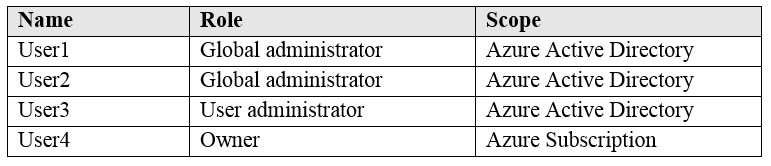
User1 creates a new Azure Active Directory tenant named external.contoso.onmicrosoft.com.
You need to create new user accounts in external.contoso.onmicrosoft.com.
Solution: You instruct User2 to create the user accounts.
Does that meet the goal?
Yes
No
Answer is No
When you create a new AAD tenant, you become the first user of that tenant. As the first user, you're automatically assigned the Global Admin role. Answer is no.
Reference:
https://docs.microsoft.com/en-us/azure/active-directory/fundamentals/active-directory-access-create-new-tenant
You have an Azure subscription that contains the following users in an Azure Active Directory tenant named contoso.onmicrosoft.com:
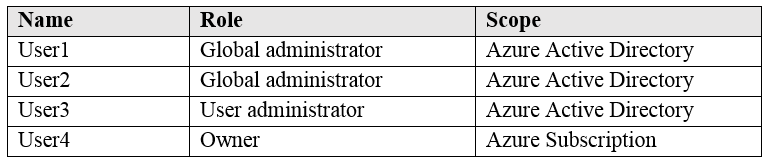
User1 creates a new Azure Active Directory tenant named external.contoso.onmicrosoft.com.
You need to create new user accounts in external.contoso.onmicrosoft.com.
Solution: You instruct User4 to create the user accounts.
Does that meet the goal?
Yes
No
Answer is No
Only a global administrator can add users to this tenant.
Reference:
https://docs.microsoft.com/en-us/azure/devops/organizations/accounts/add-users-to-azure-ad
You have an Azure subscription that contains the following users in an Azure Active Directory tenant named contoso.onmicrosoft.com:
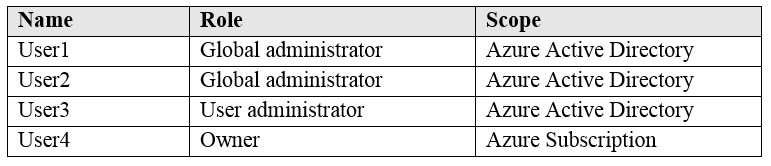
User1 creates a new Azure Active Directory tenant named external.contoso.onmicrosoft.com.
You need to create new user accounts in external.contoso.onmicrosoft.com.
Solution: You instruct User3 to create the user accounts.
Does that meet the goal?
Yes
No
Answer is No
To add or delete users you must be a User administrator or Global administrator.
Reference:
https://docs.microsoft.com/en-us/azure/active-directory/fundamentals/add-users-azure-active-directory?view=azure-devops
You have an Azure Directory (Azure AD) tenant named Adatum and an Azure Subscription named Subscription1. Adatum contains a group named Developers.
Subscription1 contains a resource group named Dev.
You need to provide the Developers group with the ability to create Azure logic apps in the Dev resource group.
Solution: On Subscription1, you assign the DevTest Labs User role to the Developers group.
Does this meet the goal?
Yes
No
Answer is No
The Azure DevTest Labs is a role used for Azure DevTest Labs, not for Logic Apps.
DevTest Labs User role only lets you connect, start, restart, and shutdown virtual machines in your Azure DevTest Labs.
The Logic App Contributor role lets you manage logic app, but not access to them. It provides access to view, edit, and update a logic app.
Reference:
https://docs.microsoft.com/en-us/azure/role-based-access-control/built-in-roles
https://docs.microsoft.com/en-us/azure/logic-apps/logic-apps-securing-a-logic-app
https://docs.microsoft.com/en-us/azure/role-based-access-control/built-in-roles#devtest-labs-user