AZ-104: Microsoft Azure Administrator
You have an Azure subscription named Subscription1. Subscription1 contains the resources in the following table.
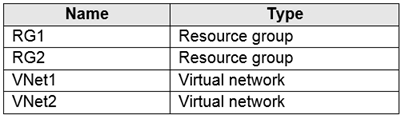
VNet1 is in RG1. VNet2 is in RG2. There is no connectivity between VNet1 and VNet2.
An administrator named Admin1 creates an Azure virtual machine named VM1 in RG1. VM1 uses a disk named Disk1 and connects to VNet1. Admin1 then installs a custom application in VM1.
You need to move the custom application to VNet2. The solution must minimize administrative effort.
Which two actions should you perform?
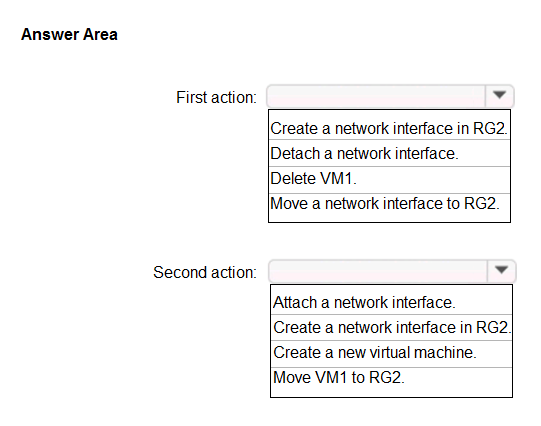
Answers are;
Delete VM1
Create a new virtual machine
We cannot just move a virtual machine between networks. What we need to do is identify the disk used by the VM, delete the VM itself while retaining the disk, and recreate the VM in the target virtual network and then attach the original disk to it.
Note: You can change the Subnet a VM is connected to after it's created, but you cannot change the VNet.
Reference:
https://blogs.technet.microsoft.com/canitpro/2014/06/16/step-by-step-move-a-vm-to-a-different-vnet-on-azure/
https://4sysops.com/archives/move-an-azure-vm-to-another-virtual-network-vnet/#migrate-an-azure-vm-between-vnets
https://docs.microsoft.com/en-us/azure/virtual-machines/network-overview
You create a virtual machine scale set named Scale1. Scale1 is configured as shown in the following exhibit.
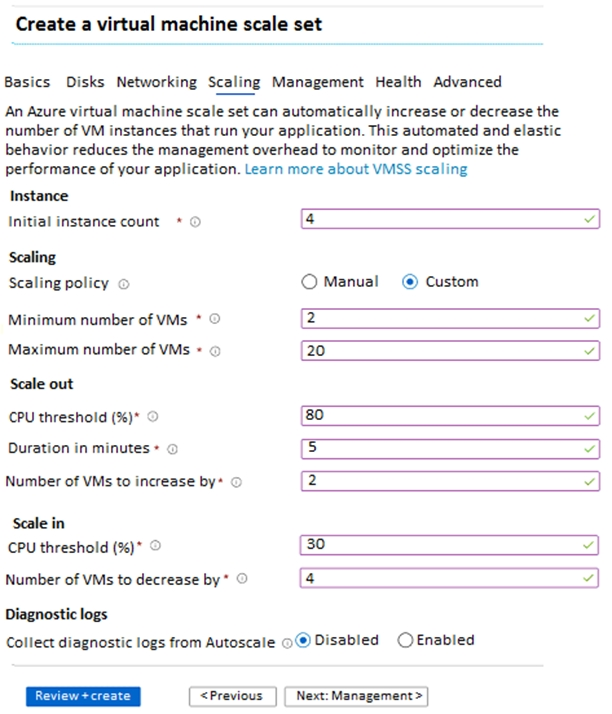
Use the drop-down menus to select the answer choice that completes each statement based on the information presented in the graphic.
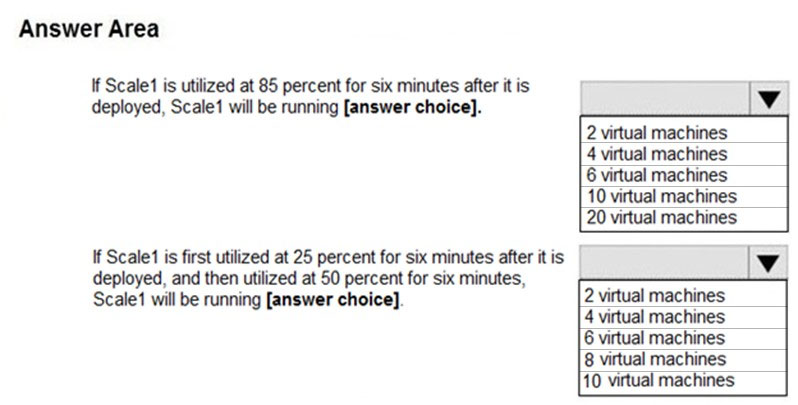
Box 1: 6 virtual machines
The Autoscale scale out rule increases the number of VMs by 2 if the CPU threshold is 80% or higher. The initial instance count is 4 and rises to 6 when the 2 extra instances of VMs are added.
Box 2: 2 virtual machnes
The Autoscale scale in rule decreases the number of VMs by 4 if the CPU threshold is 30% or lower. The initial instance count is 4 and thus cannot be reduced to 0 as the minimum instances is set to 2. Instances are only added when the CPU threshold reaches 80%.
Reference:
https://docs.microsoft.com/en-us/azure/azure-monitor/platform/autoscale-overview
https://docs.microsoft.com/en-us/azure/azure-monitor/platform/autoscale-best-practices
https://docs.microsoft.com/en-us/azure/azure-monitor/platform/autoscale-common-scale-patterns
You plan to automate the deployment of a virtual machine scale set that uses the Windows Server 2016 Datacenter image.
You need to ensure that when the scale set virtual machines are provisioned, they have web server components installed.
Which two actions should you perform?
Upload a configuration script
Create an automation account
Create an Azure policy
Modify the extensionProfile section of the Azure Resource Manager template
Create a new virtual machine scale set in the Azure portal
Answers are;
Upload a configuration script
Modify the extensionProfile section of the Azure Resource Manager template
The Custom Script Extension downloads and executes scripts on Azure VMs. This extension is useful for post deployment configuration, software installation, or any other configuration / management task. Scripts can be downloaded from Azure storage or GitHub, or provided to the Azure portal at extension run-time.
The Custom Script extension integrates with Azure Resource Manager templates, and can also be used with the Azure CLI, Azure PowerShell, Azure portal, or the REST API
The following Custom Script Extension definition downloads a sample script from GitHub, installs the required packages, then writes the VM instance hostname to a basic HTML page.
Reference:
https://docs.microsoft.com/en-us/azure/virtual-machine-scale-sets/tutorial-install-apps-template
You have an Azure Resource Manager template named Template1 that is used to deploy an Azure virtual machine.
Template1 contains the following text:
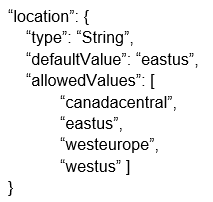
The variables section in Template1 contains the following text:
"location": "westeurope"
The resources section in Template1 contains the following text:
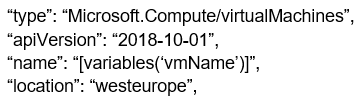
You need to deploy the virtual machine to the West US location by using Template1.
What should you do?
Modify the location in the resources section to westus
Select West US during the deployment
Modify the location in the variables section to westus
Answer is Modify the location in the resources section to westus
You can change the location in resources. Parameters used to define the value of some variables to be able to use in different places in the template resources. Resources are used only for complicated expressions. In any case, RM will only deploy from resources. In case the value is not mentioned directly, then it will check parameters if it is specified in the resources. Based on this question, the value of location is defined directly in resources. so you change the resources location value.
Use location parameter. To allow flexibility when deploying your template, use a parameter to specify the location for resources. Set the default value of the parameter to resourceGroup().location.
Reference:
https://docs.microsoft.com/en-us/azure/azure-resource-manager/templates/resource-location?tabs=azure-powershell
https://docs.microsoft.com/en-us/azure/azure-resource-manager/templates/template-syntax#resources
You plan to move a distributed on-premises app named App1 to an Azure subscription.
After the planned move, App1 will be hosted on several Azure virtual machines.
You need to ensure that App1 always runs on at least eight virtual machines during planned Azure maintenance.
What should you create?
one virtual machine scale set that has 10 virtual machines instances
one Availability Set that has three fault domains and one update domain
one Availability Set that has 10 update domains and one fault domain
one virtual machine scale set that has 12 virtual machines instances
Answer is one virtual machine scale set that has 10 virtual machines instances
VM Scale Set consists of a set of identically configured VMs.
Availability Set consists of a set of discrete VMs.
No more than 20% of the Scale Set upgrading at any time, then 2 machines out of 10 will have maintenance, the 8 remaining VMs will be up.
Virtual machine scale sets are created with five fault domains by default in Azure regions with no zones. For the regions that support zonal deployment of virtual machine scale sets and this option is selected, the default value of the fault domain count is 1 for each of the zones.
FD=1 in this case implies that the VM instances belonging to the scale set will be spread across many racks on a best effort basis.
Reference:
https://docs.microsoft.com/en-us/azure/virtual-machines/manage-availability
https://docs.microsoft.com/en-us/learn/modules/build-app-with-scale-sets/2-features-benefits-virtual-machine-scale-sets
https://docs.microsoft.com/en-us/azure/virtual-machine-scale-sets/virtual-machine-scale-sets-automatic-upgrade
You have an Azure subscription that contains an Azure Availability Set named WEBPROD-AS-USE2 as shown in the following exhibit.
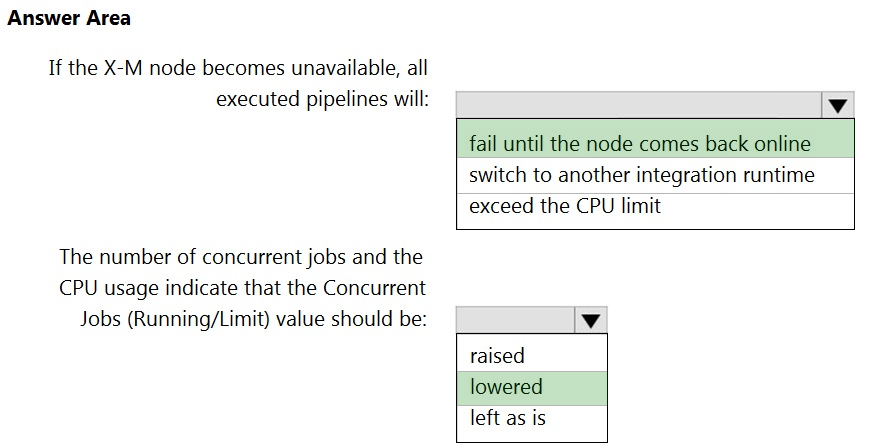
You add 14 virtual machines to WEBPROD-AS-USE2.
Use the drop-down menus to select the answer choice that completes each statement based on the information presented in the graphic.
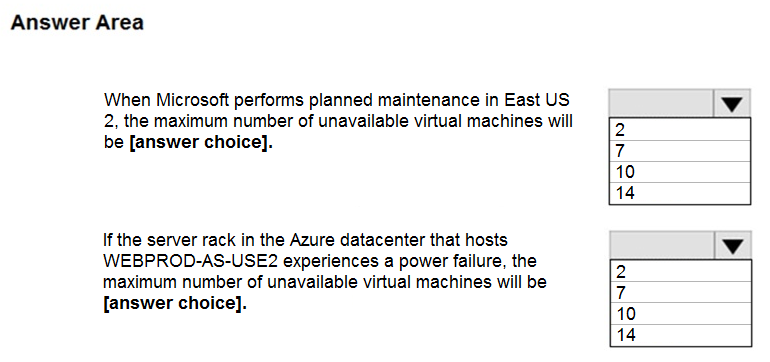
Box 1: 2
There are 10 update domains. The 14 VMs are shared across the 10 update domains, so 4 update domains will have 2 VMs and 6 update domains will have 1 VM. Only one update domain is rebooted at a time.
D1 D2 D3 D4 D5 D6 D7 D8 D9 D10
vm1 vm2 vm3 vm4 vm5 vm6 vm7 vm8 vm9 vm10
vm11 vm12 vm13 vm14
Maximum Down = 2
Minimum Down = 1
Box 2: 7
There are 2 fault domains. The 14 VMs are shared across the 2 fault domains, so 7 VMs in each fault domain. A rack failure will affect one fault domain so 7 VMs will be offline.
14 VM in 2 Fault Domain
Rack 1 Rack 2
vm1 vm8
vm2 vm9
vm3 vm10
vm4 vm11
vm5 vm12
vm6 vm13
vm7 vm14
Maximum Down = 7
Minimum Down = 7
Reference:
https://docs.microsoft.com/en-us/azure/virtual-machines/windows/manage-availability
You have an Azure subscription that contains a virtual machine named VM1. VM1 hosts a line-of-business application that is available 24 hours a day. VM1 has one network interface and one managed disk. VM1 uses the D4s v3 size.
You plan to make the following changes to VM1:
- Change the size to D8s v3.
- Add a 500-GB managed disk.
- Add the Puppet Agent extension.
- Enable Desired State Configuration Management.
Which change will cause downtime for VM1?
Enable Desired State Configuration Management
Add a 500-GB managed disk
Change the size to D8s v3
Add the Puppet Agent extension
Answer is Change the size to D8s v3
While resizing, the VM must be in a stopped state, therefore there will be a downtime.
Reference:
https://azure.microsoft.com/en-us/blog/resize-virtual-machines
You need to deploy an Azure virtual machine scale set that contains five instances as quickly as possible.
What should you do?
Deploy five virtual machines. Modify the Availability Zones settings for each virtual machine.
Deploy five virtual machines. Modify the Size setting for each virtual machine.
Deploy one virtual machine scale set that is set to VM (virtual machines) orchestration mode.
Deploy one virtual machine scale set that is set to ScaleSetVM orchestration mode.
Answer is Deploy one virtual machine scale set that is set to ScaleSetVM orchestration mode.
ScaleSetVM orchestration mode: Virtual machine instances added to the scale set are based on the scale set configuration model. The virtual machine instance lifecycle - creation, update, deletion - is managed by the scale set. It the current default VMSS behavior. (Scale set VMs are created in a single shot).
VM (virtual machines) orchestration mode: Virtual machines created outside of the scale set can be explicitly added to the scale set. The orchestration mode VM will only create an empty VMSS without any instances, and you will have to manually add new VMs into it by specifying the VMSS ID during the creation of the VM. (Separately VMs are created and added to scale set later)
Reference:
https://docs.microsoft.com/en-us/azure/virtual-machine-scale-sets/orchestration-modes
You have an Azure subscription named Subscription1 that contains the resources shown in the following table.
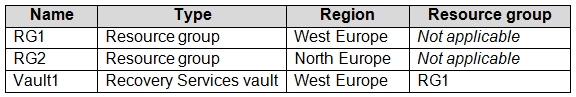
You create virtual machines in Subscription1 as shown in the following table.
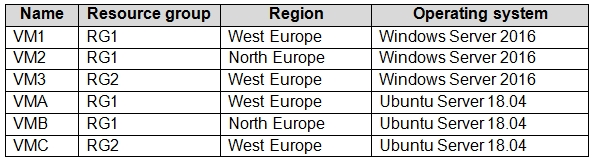
You plan to use Vault1 for the backup of as many virtual machines as possible.
Which virtual machines can be backed up to Vault1?
VM1 only
VM3 and VMC only
VM1, VM2, VM3, VMA, VMB, and VMC
VM1, VM3, VMA, and VMC only
VM1 and VM3 only
Answer is VM1, VM3, VMA, and VMC only
To create a Recovery Services Vault to protect Virtual Machines, the vault must be in the same Region as the Virtual Machines. If you have Virtual Machines in several Regions, create a Recovery Services Vault in each Region. It works with any resource group or any Operating System.
Reference:
https://docs.microsoft.com/bs-cyrl-ba/azure/backup/backup-create-rs-vault
https://docs.microsoft.com/en-us/azure/backup/backup-azure-arm-vms-prepare
You plan to deploy three Azure virtual machines named VM1, VM2, and VM3. The virtual machines will host a web app named App1.
You need to ensure that at least two virtual machines are available if a single Azure datacenter becomes unavailable.
What should you deploy?
all three virtual machines in a single Availability Zone
all virtual machines in a single Availability Set
each virtual machine in a separate Availability Zone
each virtual machine in a separate Availability Set
Answer is each virtual machine in a separate Availability Zone
Availability Set: Within a data centre configure Update Domains and Fault Domains. Availability Sets takes the virtual machine and configures multiple copies of it. Each copy is isolated within a separate physical server, compute rack, storage units and network switches within a single Data Center within an Azure Region.
Availability Zone: Within a Region, usually 3 Data Centres per Region. Use Availability Zones to protect from Data Center level failures.
Reference:
https://docs.microsoft.com/en-us/azure/virtual-machines/windows/manage-availability
https://docs.microsoft.com/en-us/azure/virtual-machines/windows/tutorial-availability-sets
https://docs.microsoft.com/en-us/azure/virtual-machines/availability