AZ-900: Microsoft Azure Fundamentals
For each of the following statements, select Yes if the statement is true. Otherwise, select No.

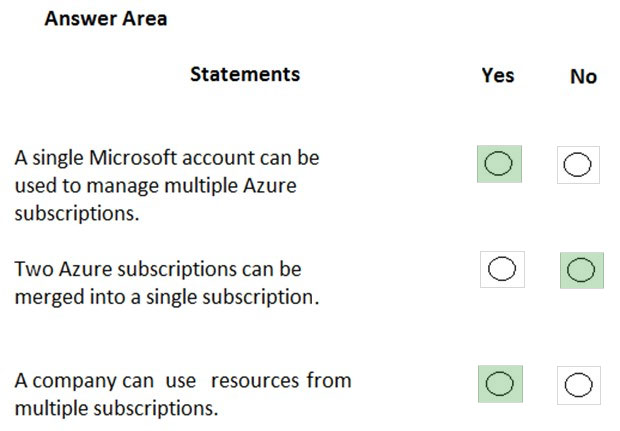
Box 1: Yes
You can use the same account to manage multiple subscriptions. You can create an additional subscription for your account in the Azure portal. You may want an additional subscription to avoid hitting subscription limits, to create separate environments for security, or to isolate data for compliance reasons.
Box 2: No
You cannot merge two subscriptions into a single subscription. However, you can move some Azure resources from one subscription to another. You can also transfer ownership of a subscription and change the billing type for a subscription.
Box 3: Yes
A company can have multiple subscriptions and store resources in the different subscriptions. However, a resource instance can exist in only one subscription.
Reference:
https://docs.microsoft.com/en-us/azure/cost-management-billing/manage/create-subscription
For each of the following statements, select Yes if the statement is true. Otherwise, select No.


Box 1: No
Not all Azure regions support availability zones.
Box 2: No
Availability zones can be used with many Azure services, not just VMs.
Box 3: No
Availability Zones are unique physical locations within a single Azure region.
Reference:
https://docs.microsoft.com/en-us/azure/availability-zones/az-region#azure-regions-with-availability-zones
For each of the following statements, select Yes if the statement is true. Otherwise, select No.

Box 1: No
Azure resources deployed to a single resource group can be located in different regions. The resource group only contains metadata about the resources it contains.
When creating a resource group, you need to provide a location for that resource group. You may be wondering, "Why does a resource group need a location?
And, if the resources can have different locations than the resource group, why does the resource group location matter at all?" The resource group stores metadata about the resources. When you specify a location for the resource group, you're specifying where that metadata is stored. For compliance reasons, you may need to ensure that your data is stored in a particular region.
Box 2: No
Tags for Resources are not inherited by default from their Resource Group
Box 3: Yes
A resource group can be used to scope access control for administrative actions. By default, permissions set at the resource level are inherited by the resources in the resource group.
Reference:
https://docs.microsoft.com/en-us/azure/azure-resource-manager/resource-group-overview
For each of the following statements, select Yes if the statement is true. Otherwise, select No.
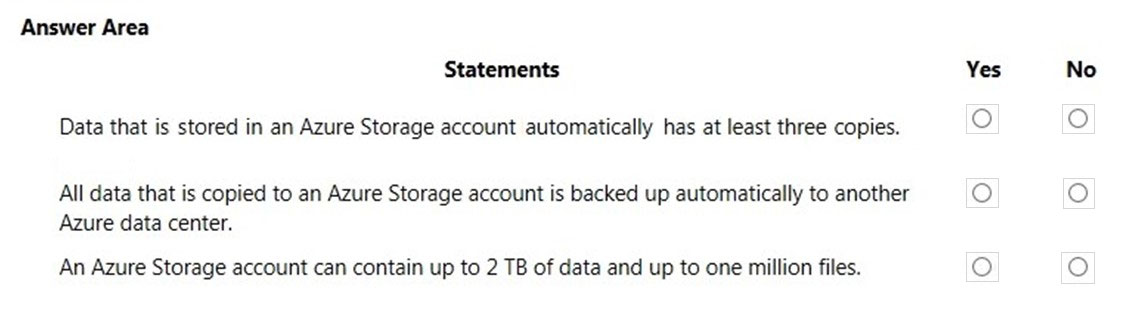

Box 1: Yes
There are different replication options available with a storage account. The minimum replication option is Locally Redundant Storage (LRS). With LRS, data is replicated synchronously three times within the primary region.
Box 2: No
Data is not backed up automatically to another Azure Data Center although it can be depending on the replication option configured for the account. Locally Redundant Storage (LRS) is the default which maintains three copies of the data in the data center.
Geo-redundant storage (GRS) has cross-regional replication to protect against regional outages. Data is replicated synchronously three times in the primary region, then replicated asynchronously to the secondary region.
Box 3: No
The limits are much higher than that. The current storage limit is 2 PB for US and Europe, and 500 TB for all other regions (including the UK) with no limit on the number of files.
Reference:
https://docs.microsoft.com/en-us/azure/storage/common/storage-account-overview
For each of the following statements, select Yes if the statement is true. Otherwise, select No.
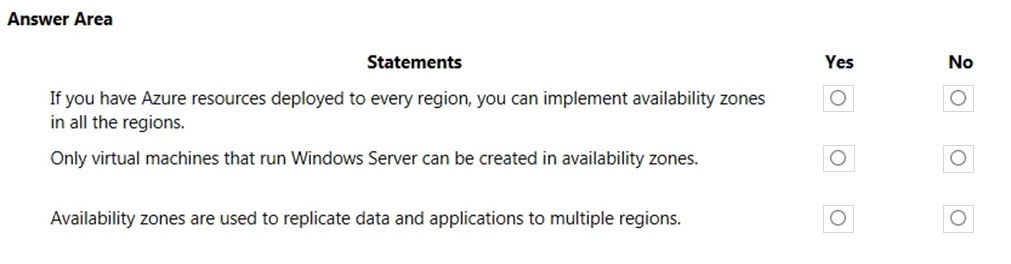
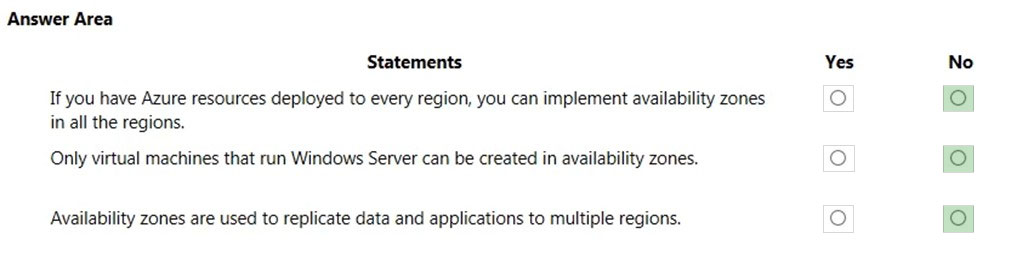
Box 1: No
Not all Azure regions support availability zones.
Box 2: No
Regions that support availability zones support Linux virtual machines.
Box 3: No
Availability zones are used to replicate data and applications in the same region.
Availability Zones is a high-availability offering that protects your applications and data from datacenter failures. Availability Zones are unique physical locations within an Azure region. Each zone is made up of one or more datacenters equipped with independent power, cooling, and networking. To ensure resiliency, there's a minimum of three separate zones in all enabled regions. The physical separation of Availability Zones within a region protects applications and data from datacenter failures. Zone-redundant services replicate your applications and data across Availability Zones to protect from single-points-of-failure. With Availability Zones, Azure offers industry best 99.99% VM uptime SLA.
References:
https://docs.microsoft.com/en-gb/azure/availability-zones/az-overview
For each of the following statements, select Yes if the statement is true. Otherwise, select No.

Answer is No - No - No
Box 1: No
North America has several Azure regions, including West US, Central US, South Central US, East Us, and Canada East.
Box 2: No
Azure Region: A region is a geographical area on the planet that contains at least ONE but potentially multiple datacenters
Box 3: No
Outbound data transfer is charged at the normal rate and inbound data transfer is free.
References:
https://azure.microsoft.com/en-us/global-infrastructure/regions/
https://azure.microsoft.com/en-us/pricing/details/bandwidth/
For each of the following statements, select Yes if the statement is true. Otherwise, select No.
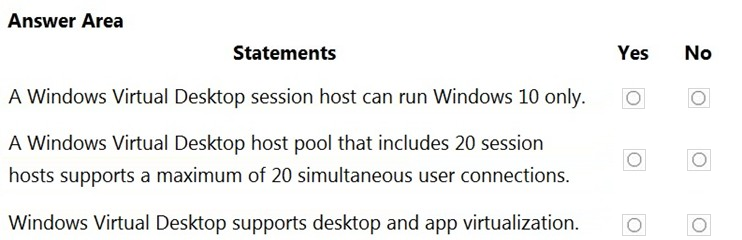
Answer is No - No - Yes
Reference: https://docs.microsoft.com/en-us/azure/virtual-desktop/overview
For each of the following statements, select Yes if the statement is true. Otherwise, select No.
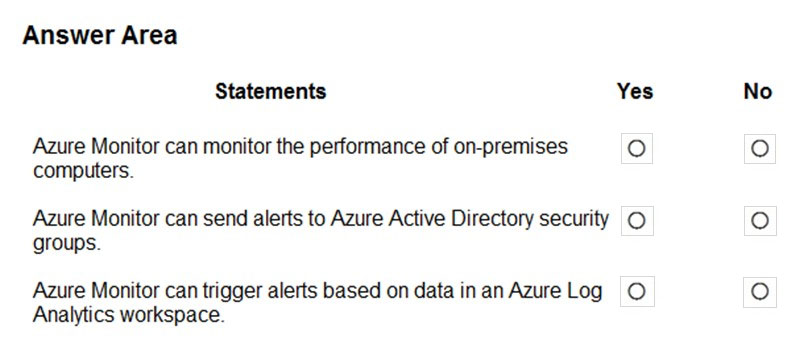
Answer is Yes - No - Yes
Box 1: Yes
Azure Monitor maximizes the availability and performance of your applications and services by delivering a comprehensive solution for collecting, analyzing, and acting on telemetry from your cloud and on-premises environments.
Box 2: No
Box 3: Yes
Azure Monitor uses Target Resource, which is the scope and signals available for alerting. A target can be any Azure resource. Example targets: a virtual machine, a storage account, a virtual machine scale set, a Log Analytics workspace, or an Application Insights resource.
References:
https://docs.microsoft.com/en-us/azure/azure-monitor/overview
https://docs.microsoft.com/en-us/azure/azure-monitor/platform/alerts-overview
For each of the following statements, select Yes if the statement is true. Otherwise, select No.
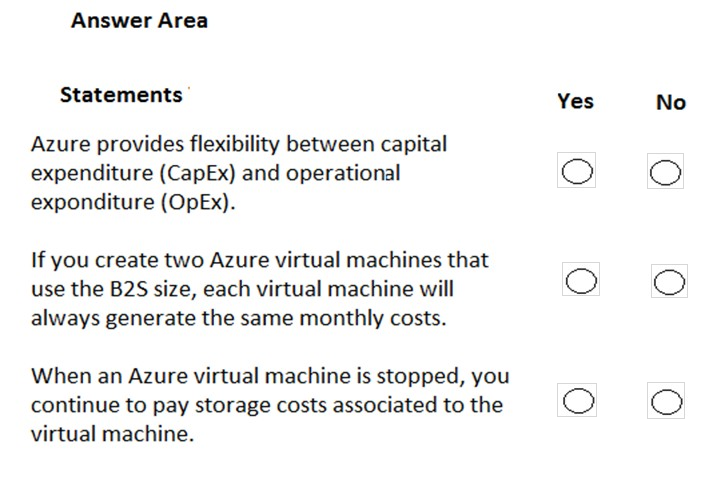
Box 1: Yes Traditionally, IT expenses have been considered a Capital Expenditure (CapEx). Today, with the move to the cloud and the pay-as-you-go model, organizations have the ability to stretch their budgets and are shifting their IT CapEx costs to Operating Expenditures (OpEx) instead. This flexibility, in accounting terms, is now an option due to the ג€as a Serviceג€ model of purchasing software, cloud storage and other IT related resources.
Box 2: No Two virtual machines using the same size could have different disk configurations. Therefore, the monthly costs could be different.
Box 3: Yes When an Azure virtual machine is stopped, you donג€™t pay for the virtual machine. However, you do still pay for the storage costs associated to the virtual machine. The most common storage costs are for the disks attached to the virtual machines. There are also other storage costs associated with a virtual machine such as storage for diagnostic data and virtual machine backups.
References:
https://meritsolutions.com/capex-vs-opex-cloud-computing-blog/
Match the Azure Cloud Services benefit to the correct description.
Instructions: To answer, drag the appropriate benefit from the column on the left to its description on the right. Each benefit may be used once, more than once, or not at all.
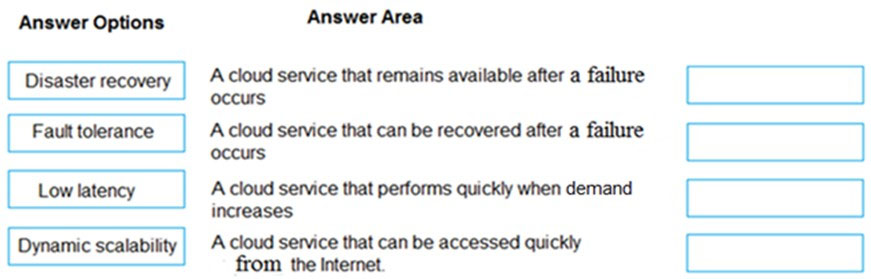
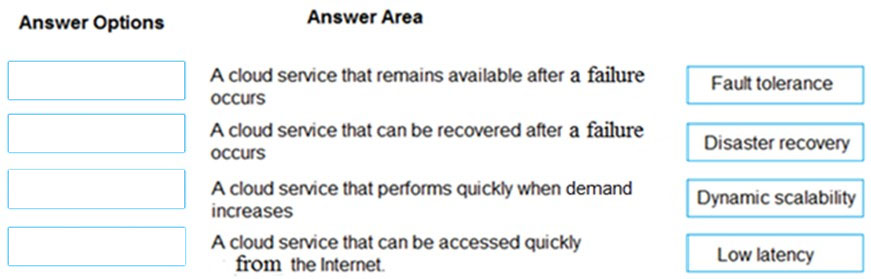
Box 1:
Fault tolerance is the ability of a service to remain available after a failure of one of the components of the service. For example, a service running on multiple servers can withstand the failure of one of the servers.
Box 2:
Disaster recovery is the recovery of a service after a failure. For example, restoring a virtual machine from backup after a virtual machine failure.
Box 3:
Dynamic scalability is the ability for compute resources to be added to a service when the service is under heavy load. For example, in a virtual machine scale set, additional instances of the virtual machine are added when the existing virtual machines are under heavy load.
Box 4:
Latency is the time a service to respond to requests. For example, the time it takes for a web page to be returned from a web server. Low latency means low response time which means a quicker response.
References:
https://msdn.microsoft.com/en-us/magazine/mt422582.aspx
https://searchdisasterrecovery.techtarget.com/definition/cloud-disaster-recovery-cloud-DR
http://www.siasmsp.com/the-benefit-of-scalability-in-cloud-computing-2/
https://azure.microsoft.com/en-in/overview/what-is-cloud-computing/